Feature / Spec
Emma
Traditional Automation
🖥️ Interface Method
Vision-based (screen-level interaction like human)
API based / DOM based / RPA based / scripting based
🧠 Training Method
Natural language + screenshots
Intensively-coded, rigid, brittle, and inflexible
⏱️ Setup Time
Hours
Months
🌐 Cross-Application Support
Fully supports multi-app navigation
Limited unless integrated
📄 Document Understanding
AI-powered models (unstructured documents)
Template-based OCR (sensitive to layout)
🔄 Adaptability to UI Changes
High (vision + context-driven)
❌ Low (breaks on small UI changes)
☁️ Deployment Flexibility
Windows, macOS, Linux, On-Prem/Cloud
Often Windows-only + cloud-heavy
⚙️ Error Handling & Logic
AI + Rules Engine with exception routing
Pre-coded logic only
🔐 Security Readiness
Fully embedded in your current machine– SOC 2, HIPAA, GDPR, isolated
Varies widely by vendor
👩🏫 User Training Required
Minimal (non-technical users train Emma)
High (developers or consultants)
🛠️ Ongoing Maintenance
Auto-adaptive with feedback learning
Manual script fixes and updates






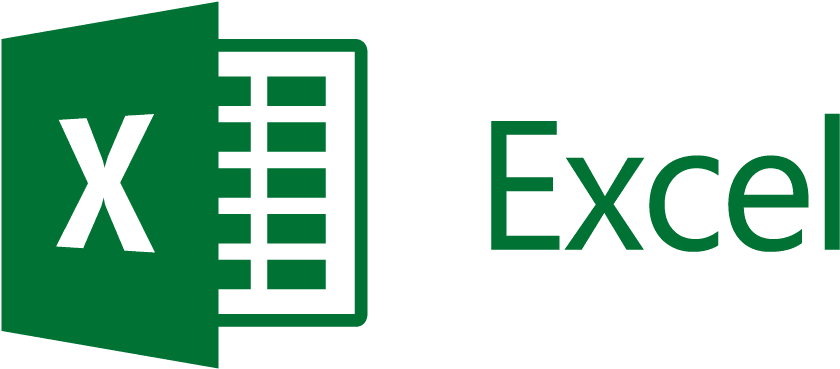









 If/Else logic chains
If/Else logic chains
 Thresholds & branching
Thresholds & branching
 Data validation
Data validation
 Error handling & retries
Error handling & retries
 Escalation workflows
Escalation workflows